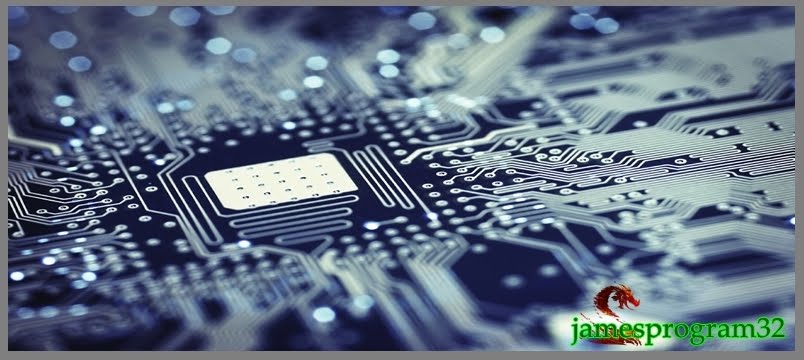Found this info from VGA Source.
Here's some info about what the HD4xxx cards that use from the 12v rail :-
Wattage and Current Draw -- Idle / Load
Sapphire Radeon HD 4670 -- 10W / 70W .. 0.8A / 5.8A
Sapphire Radeon HD 4770 -- 40W / 120W .. 3.3A / 10A
Sapphire Radeon HD 4850 -- 60W / 190W .. 5A / 15.8A
Sapphire Radeon HD 4850X2 -- 75W / 180W .. 6.25 / 15A
Sapphire Radeon HD 4850 CrossFire -- 125W / 210W .. 10.4A / 17.5A
Sapphire Radeon HD 4870 -- 60W / 165W .. 5A / 13.75A
Sapphire Radeon HD 4870 Toxic -- 70W / 185W .. 5.8A / 15.4A
Sapphire Radeon HD 4870 Toxic CrossFire -- 180W / 305W .. 15A / 25.4A
Sapphire Radeon HD 4870X2 -- 100W / 320W .. 8.3A / 26.6A
Sapphire Radeon HD 4870X2 Atomic -- 70W / 255W .. 5.8A / 18.75A
Sapphire Radeon HD 4890 -- 65W / 270W .. 5.4A / 22.5A
Sapphire Radeon HD 4890 Toxic -- 65W / 320W .. 5.4A / 26.6A
Note: this is what the video card uses, it does not include all other components in the system
Tips
Friday, December 30, 2011
What Power Supply should I get? How many Watts? Who made it? Guide Inside.
Table of Contents:
-Five Important Rules to follow for Power Supply Unit (PSU) selection
-Good/Bad Units List
-General wattage calculator
-Further Links
-Who Really Made this Power Supply Unit? (thanks to flazing1)
-Notes
This is the third major revision of the PSU guide, originally written by bigandy, revised by fedz, and heavily modified with multiple user contributions as presented before you here. It takes into account all the comments posted. Also, read the disclaimer at the bottom.
Copyright Notice: You MAY NOT re-post or redistribute any distinct portion of this thread (or its preceding revisions, as linked in the previous paragraph) in any form without proper credit. Please private message the original poster of this thread (kram 2.0) with comments, questions, inquiries, etc. Thanks!
Five Important Rules to follow for Power Supply Unit (PSU) selection:
In no particular order
1) Do NOT skimp on the power supply unit - you are entrusting an expensive investment you've made in your computer to this unit.
2) Brand/Manufacturer reputation is VERY important
3) Rated/Advertised Wattage is NOT an indicator of quality or unit power.
4) Do NOT trust a PSU that weighs less than your CPU to power your system.
5) Research - let others do the testing for you and read about them. That's what this thread is for.
NOTE: To emphasize the point, "reputable" generally refers to companies that make high quality units while "Less Reputable" refers to manufacturers that produce normally faulty units. Like with any electronic product, there is a chance of failure with any unit, so please keep that in mind as you shop for a power supply unit.
General PSU Calculators:
Please note these should be used as GUIDES - as noted on their disclaimers, they cannot take into account every component, every part that is drawing power. As a general guidelines, it's a good idea to marginally overshoot the calculated wattage in order to cover for the entire system.
Newegg Power Supply Calculator
eXtreme PSU Calculator
Load on 12V Rail for Common ATI HDx Graphics Cards (originally from VGA Source)
http://www.jscustompcs.com/power_supply/
http://www.pcpowercooling.com/maxpc/cases.htm
Further links:
- PSU's inside manufacturer's cases, like Dell or HP, can sometimes use power supply units that may or may not be sufficient to allow for upgrades. In other words, you may need to upgrade your PSU in the real chance that the unit cannot handle the added load. Take note, and do your research first.
- Dell has often been using PC P&C for their PSU. HP, eMachine, Compaq, and Gateway USUALLY use either/or Bestec and Hipro.
- With modular power supplies, avoid lower-quality models that normally come with lower price tags. Like with normal attached units, reputable brands will perform.
-Five Important Rules to follow for Power Supply Unit (PSU) selection
-Good/Bad Units List
-General wattage calculator
-Further Links
-Who Really Made this Power Supply Unit? (thanks to flazing1)
-Notes
This is the third major revision of the PSU guide, originally written by bigandy, revised by fedz, and heavily modified with multiple user contributions as presented before you here. It takes into account all the comments posted. Also, read the disclaimer at the bottom.
Copyright Notice: You MAY NOT re-post or redistribute any distinct portion of this thread (or its preceding revisions, as linked in the previous paragraph) in any form without proper credit. Please private message the original poster of this thread (kram 2.0) with comments, questions, inquiries, etc. Thanks!
Five Important Rules to follow for Power Supply Unit (PSU) selection:
In no particular order
1) Do NOT skimp on the power supply unit - you are entrusting an expensive investment you've made in your computer to this unit.
2) Brand/Manufacturer reputation is VERY important
3) Rated/Advertised Wattage is NOT an indicator of quality or unit power.
4) Do NOT trust a PSU that weighs less than your CPU to power your system.
5) Research - let others do the testing for you and read about them. That's what this thread is for.
NOTE: To emphasize the point, "reputable" generally refers to companies that make high quality units while "Less Reputable" refers to manufacturers that produce normally faulty units. Like with any electronic product, there is a chance of failure with any unit, so please keep that in mind as you shop for a power supply unit.
Top quality PSU's in blue bold, high quality in blue - for high-end builds. Note that external hyperlinks are also blue on most browsers, but usually also underlined. AMS Akasa (PowerGreen, Power+) Antec (almost all models) AOpen (select models) BFG Technologies (800W model) Channel Well Chieftec (non-bundled) Cooler Master (UCP) Corsair (Best PSU Manf., CustomPC) Delta E-Power Enermax Enlight Fortron Source Hi-Power Jeantech Mushkin OCZ (EliteXStream, EvoStream, ProXStream) PCMCIS PC Power & Cooling PowerMan Raidmax (ONLY select models from Tagan/Topower) Seasonic SilenX Silverstone (ZF, ZM) Sparkle Tagan Thermaltake (select models) TTGI/SuperFlower (select models) Tuniq Verax Xclio (only GreatPower) Zalman | Questionable/Less Reputable: Achieve Allied Apevia (formerly Aspire, same quality) Bestec Codegen CoolMax Cyberzone DEER Dragon Eagle Tech EYE-T Foxconn Greenline Hiper (most low-wattage models) HIPRO JSP-tech KingStar Kingwin L&C Linkworld Okia Orion PowerMagic PowerTek PowerUp Powmax Q-Tec Raidmax (almost all non Tagan/Topower) Rosewill Skyhawk Startech Turbolink Ultra (esp. X-Connect) Win Xion Youngyear | Not Enough Info/Undetermined: AGPB Ahanix Astec Broadway Com (mixed bag) Dynapower USA Gigabyte HEC Levicom Mad Dog (mixed bag results) NSpire Soyo Vantec (mixed reviews) |
General PSU Calculators:
Please note these should be used as GUIDES - as noted on their disclaimers, they cannot take into account every component, every part that is drawing power. As a general guidelines, it's a good idea to marginally overshoot the calculated wattage in order to cover for the entire system.
Newegg Power Supply Calculator
eXtreme PSU Calculator
Load on 12V Rail for Common ATI HDx Graphics Cards (originally from VGA Source)
http://www.jscustompcs.com/power_supply/
http://www.pcpowercooling.com/maxpc/cases.htm
Further links:
- Tom's Hardware: Who's Who In Power Supplies: Brands, Labels, And OEMs (thanks to EzyStvy)
- FiringSquad PSU Unofficial Listing
- JonnyGURU's Bargain Basement PSU Review
- HardOCP: Five $50 Power Supplies Tested (thanks to Cricket. glc: "Yet another Deer literally blows up.........")
- HardOCP: 450W-500W Battle Royale (Apevia PSU disintegrates during test)
- Directron: Weight vs. Power Efficiency
- nVidia Forums: The Who and Why of Power Supplies, With purchasing suggestions
- Who Really Made this Power Supply Unit?
- Tom's Hardware: Deceptive ratings: 21 PSU's compared
- Tom's Hardware: High-End PSU Comparison
- Tom's Hardware: Power Supplies Under Full Load
- PC Stats: Most common ways to kill a PC
- PSU's inside manufacturer's cases, like Dell or HP, can sometimes use power supply units that may or may not be sufficient to allow for upgrades. In other words, you may need to upgrade your PSU in the real chance that the unit cannot handle the added load. Take note, and do your research first.
- Dell has often been using PC P&C for their PSU. HP, eMachine, Compaq, and Gateway USUALLY use either/or Bestec and Hipro.
- With modular power supplies, avoid lower-quality models that normally come with lower price tags. Like with normal attached units, reputable brands will perform.
Tuesday, December 20, 2011
How to FIX Task Manager in Window XP
Windows Task Manager is a inbuilt program where you can check what processes are currently running on your computer system, you can also set priority of these processes. This is very helpful when you have to start or end any task or process forcefully. Task Manager can also be used to monitor RAM usage by CPU and its performance .Viruses and trojans can disable your Task Manager and you will get an error message.
Select Not Configured option and click on OK button.
HKEY_CURRENT_USER\Software\Microsoft\Windows\CurrentVersion\Policies\System
In the Right window pane look for the DisableTaskMgr. Right click on it and click on Delete.
Confirm the Delete message and your Task Manager will available once again.
Restart now..
Enjoy !
Different Methods to FIX Task Manager
Method 1: By Enabling it Manually
- Open Run command [Win+R].
- Type gpedit.msc in it and click OK.
Now Group Policy Editor will be open and in it expand it as
User Configuration>Administrative Templates>System>Ctrl+Alt+Del Options---In the Right window panel look for the Remove Task Manager and Double Click on it.
Select Not Configured option and click on OK button.
Method 2: By Changing the Registry Settings
- Open Run command [Win+R].
- Type regedit and click OK.
HKEY_CURRENT_USER\Software\Microsoft\Windows\CurrentVersion\Policies\System
In the Right window pane look for the DisableTaskMgr. Right click on it and click on Delete.
Confirm the Delete message and your Task Manager will available once again.
Restart now..
Enjoy !
Subscribe to:
Posts (Atom)