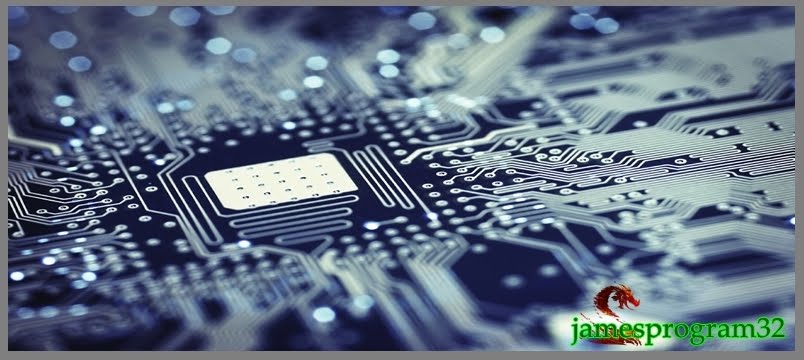Download this :
Hp USB Format Utility
KonBOOT
uNETbootin for windows
Instruction how to use:
Install Hp USB format utility tool
Note: You need to have a administrator privilage to install and format your USB drive.
Reformat your USB drive in FAT32 format. (1gb or higher)
Note: FAT32 format is important when we use a Boot Image Loader.
Open uNETbootin.exe
Follow this picture settings.
Locate the FD0-konboot-v1.1-2in1.img inside the FD0-konboot-v1.1-2in1 folder then press OK button.
Wait until the installation is finish and the windows like this appear... Then choose Reboot now.
After Reboot press F12 or F2 or F10 or del to boot enter Menu.
Then choose boot on USB-FDD or USB-HDD.
And you should see this Linux Configuration Windows. Just press Enter or just wait the countdown reach to zero.
When you see this kryptos logic windows just press enter.
It will redirect you to this windows.
After the bootingup... EOT it will loop you back to linux configuration windows.. all you need to do is to UPLUG or get your USB.. it will give you some error after you unplug your USB...but that's okay just press Enter and it will boot you to windows...
Done.. you don't need to enter password to Administrator forgotten password Account...
Enjoy :)
Tips
Thursday, December 27, 2012
Friday, December 7, 2012
How to Recover DELETED Files
How to Recover Deleted Fils on the Hard disk drive, Solid state drive, USB flash, or other storage media?
Your computer crashed and may Hard disk drive is failing. So you need to backup the files and replace it immediately. But when you try to recover some files, it cannot be detected or cannot be recovered.
Luckily, I found this software, which is also you need to recover most of your files, and even deleted files are still can be recovered by using this data recovery software.
Here’s steps / instructions on how to recover deleted files :
Download this Software link
Instruction for Software try to leave your comment below.
Go to File > click Open
Select Logical Drive / Hard disk drive to recover files. Click OK after selecting a logical drive. Then Scan Root Directory runs. Wait until scanning is finish.
Select Cluster Range to search. This means where the search scanning, shall begin and end its search. (But frankly for effectivity, I do the search from the beginning to last, it will take longer, depends on the capacity of your hard disk drive you selected.) Click OK.
Cluster Scan begins.
(Tip : If there were found deleted directories or files, I end immediately the cluster scan by pressing cancel. For some reasons, it works and the directories or files are found that I need to recover).
Finally..
Hope it I able to help up you out !
Your computer crashed and may Hard disk drive is failing. So you need to backup the files and replace it immediately. But when you try to recover some files, it cannot be detected or cannot be recovered.
Luckily, I found this software, which is also you need to recover most of your files, and even deleted files are still can be recovered by using this data recovery software.
Here’s steps / instructions on how to recover deleted files :
Download this Software link
Instruction for Software try to leave your comment below.
Go to File > click Open
Select Logical Drive / Hard disk drive to recover files. Click OK after selecting a logical drive. Then Scan Root Directory runs. Wait until scanning is finish.
Select Cluster Range to search. This means where the search scanning, shall begin and end its search. (But frankly for effectivity, I do the search from the beginning to last, it will take longer, depends on the capacity of your hard disk drive you selected.) Click OK.
Cluster Scan begins.
(Tip : If there were found deleted directories or files, I end immediately the cluster scan by pressing cancel. For some reasons, it works and the directories or files are found that I need to recover).
Finally..
Hope it I able to help up you out !
Laptop FAN problem spin
Some people ask me regarding this matter. “Why My Laptop CPU Fan Doesn’t Spin”, “Does it needs replacement?” I’ll give an answer. “Don’t Panic!”
First of all, for some reasons, why laptop cpu fan doesn’t spin is because, like Dell Latitude C600/C500 for instance, when I boot up and power on, when I check the laptop cpu fan, it doesn’t spin up.
The true reason is that, there are some Motherboards / Laptops, the laptop cpu fan doesn’t spin until it reaches certain amount of cpu temperature. For instance, my Dell Latitude C600/C500, it will only starts to spin when it reaches 70 celcius cpu temperature.
I think there are other laptops, in which there cpu’s fan doesn’t spin. If your in doubt, try to stress your cpu. For instance, put up or open up some applications then see if that’s workout.
I suggest also to put Motherboard / CPU temperature monitor, this will help you determine when your laptop reaches certain amount of cpu temperature.
There are tons of software that can be used, use google to search for it.
I’ll give you two applications I used to stress my cpu, and also to monitor the cpu temperature.
1. I8KfanGUI – For Dell Inspiron/Latitude/Precision fan control utility (for Dell)
2. Prime95 – CPU Stress Test Software / CPU Stability Test
cheer :)
First of all, for some reasons, why laptop cpu fan doesn’t spin is because, like Dell Latitude C600/C500 for instance, when I boot up and power on, when I check the laptop cpu fan, it doesn’t spin up.
The true reason is that, there are some Motherboards / Laptops, the laptop cpu fan doesn’t spin until it reaches certain amount of cpu temperature. For instance, my Dell Latitude C600/C500, it will only starts to spin when it reaches 70 celcius cpu temperature.
I think there are other laptops, in which there cpu’s fan doesn’t spin. If your in doubt, try to stress your cpu. For instance, put up or open up some applications then see if that’s workout.
I suggest also to put Motherboard / CPU temperature monitor, this will help you determine when your laptop reaches certain amount of cpu temperature.
There are tons of software that can be used, use google to search for it.
I’ll give you two applications I used to stress my cpu, and also to monitor the cpu temperature.
1. I8KfanGUI – For Dell Inspiron/Latitude/Precision fan control utility (for Dell)
2. Prime95 – CPU Stress Test Software / CPU Stability Test
cheer :)
Windows 7 won’t startup or startup repair can’t fix
There are several reasons why it can’t boot or startup to Windows 7.
It can be corrupted systems files, it can be the boot loader has some
problems or the startup system files has an issue and need to be
resolved.
Here’s the guide/tips to easily fix the Windows 7 that won’t startup or bootup:
1. At the boot of the computer, if the Windows 7 prompts an option regarding couldn’t startup because there is a problem. You can fix it, but first make the cdrom media drive be the first drive to boot and then insert the Windows 7 installation disc or if you have Windows 7 via USB (if you’re computer supports USB Bootup). Then choose Repair your computer and then Startup Repair.


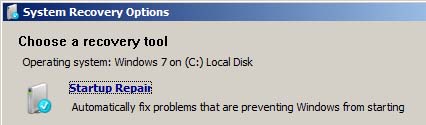

Note: It will take a while before it fixes the issue. Then it will ask to restart your computer.
2. If doesn’t fix the issue. Another method is to press F8 for Advanced Boot Options. You can activate the menu, when the computer bootup, and then before Windows 7 starts.
In here it will give you more options or menu, if you having issues on logging to Windows 7.
Repair your Computer same as the previous method. (Windows 7 Installation disc needed)
Safe Mode, Safe Mode with Networking, Safe Mode with Command Prompt.
Enable boot logging, Enable low resolution (640×480).
Last Known Good Configuration(advanced).
Directory services restore mode.
Debugging mode.
Disable automatic restart on system failure.
Disable Driver Signature Enforcement.
Start Windows Normally.
Try first the Safety Mode, then if doesn’t boot up, try the Last Known Good Configuration.
2. You can also try other methods, again, if still doesn’t work on the previous fix/method. Insert the Windows 7 installation disc, make it as first boot drive, then choose again Repair your computer.
From here, used the command prompt, it may be the problem is on the boot loader or MBR (Master Boot Record), after your login on the command prompt, to restore the MBR type:

bootrec /fixmbr
you can also try the bootrec /fixboot, to restore or write new boot sector into the system partition.
3. Type the bootrec /? for more options and to see compatible solution to your issue.

(Note: Microsoft(Windows 7 OS) Logo/Images/Pictures has a respective copyright. I used it for demonstration purpose only.)
:)
Here’s the guide/tips to easily fix the Windows 7 that won’t startup or bootup:
1. At the boot of the computer, if the Windows 7 prompts an option regarding couldn’t startup because there is a problem. You can fix it, but first make the cdrom media drive be the first drive to boot and then insert the Windows 7 installation disc or if you have Windows 7 via USB (if you’re computer supports USB Bootup). Then choose Repair your computer and then Startup Repair.


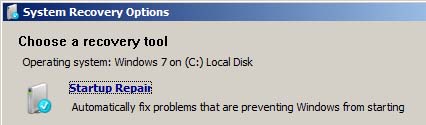

Note: It will take a while before it fixes the issue. Then it will ask to restart your computer.
2. If doesn’t fix the issue. Another method is to press F8 for Advanced Boot Options. You can activate the menu, when the computer bootup, and then before Windows 7 starts.
In here it will give you more options or menu, if you having issues on logging to Windows 7.
Repair your Computer same as the previous method. (Windows 7 Installation disc needed)
Safe Mode, Safe Mode with Networking, Safe Mode with Command Prompt.
Enable boot logging, Enable low resolution (640×480).
Last Known Good Configuration(advanced).
Directory services restore mode.
Debugging mode.
Disable automatic restart on system failure.
Disable Driver Signature Enforcement.
Start Windows Normally.
Try first the Safety Mode, then if doesn’t boot up, try the Last Known Good Configuration.
2. You can also try other methods, again, if still doesn’t work on the previous fix/method. Insert the Windows 7 installation disc, make it as first boot drive, then choose again Repair your computer.
From here, used the command prompt, it may be the problem is on the boot loader or MBR (Master Boot Record), after your login on the command prompt, to restore the MBR type:

bootrec /fixmbr

you can also try the bootrec /fixboot, to restore or write new boot sector into the system partition.
3. Type the bootrec /? for more options and to see compatible solution to your issue.

(Note: Microsoft(Windows 7 OS) Logo/Images/Pictures has a respective copyright. I used it for demonstration purpose only.)
:)
PS/2 or USB (Keyboard & Mouse) not working
PS/2 or USB (Keyboard & Mouse) not working properly on Windows
There are situations that your keyboard and mouse function suddenly doesn’t work. PS/2 or USB Keyboard/ Mouse have many reasons why it is not working, can be faulty Port, conflict on the other software, messed up registry, etc…
Here are the instructions on how to fix the PS/2 – USB Keyboard – Mouse that doesn’t work properly:
1. Check your PS/2 – USB Keyboard or Mouse if it’s working on other computer. Test it to other computer, and then if still not working properly, then probably you got to change your keyboard or mouse.
2. Even changing the PS/2 – USB Keyboard or Mouse still not working, try to put it on other ports. Then see if it’s working properly.
3. In most and modern motherboards, there are ports (USB) dedicated for mouse and keyboard, try to put them on their respective dedicated ports.
4. Another thing you have to look is the Power Supply, for some reason if you’re Power Supply has a bad supply of voltage or electric current; I suggested you need to change it right away.
5. Check your Motherboard from burn chip or bloated capacitor; this can be the one of the reasons of failing or faulty ports or computer system. If there is, you need to change your motherboard, this can cause great problems in the future.
6. If there are other devices connected on certain Ports (USB) other than the Keyboard or Mouse, try to remove them and see if that helps to resolve the issue.
7. If the issue is not on the Hardware, it can be on a Software or Application conflict related. Another thing to look is any USB drivers that you installed earlier for certain devices, such as Smartphones and any gadgets alike. Some devices that needed a USB connection, they have their respective USB registry or software application installed on the computer, that sometimes cause the conflict within other devices.
8. If you installed Tweaking Software such as Powertoys for XP, try to removed them and see if the issue is being resolved.
9. If still the problem occur, try to do the the following, go to Settings – Control Panel – System – click to Hardware Tab – click Device Manager. From there, uninstall your keyboard or mouse device. Then restart your computer.
10. If you’re Keyboard, Mouse or any pointing devices that have driver installed on your computer. Try to uninstall the driver then reinstall it. Much better if you can get an updated or latest driver.
:)
There are situations that your keyboard and mouse function suddenly doesn’t work. PS/2 or USB Keyboard/ Mouse have many reasons why it is not working, can be faulty Port, conflict on the other software, messed up registry, etc…
Here are the instructions on how to fix the PS/2 – USB Keyboard – Mouse that doesn’t work properly:
1. Check your PS/2 – USB Keyboard or Mouse if it’s working on other computer. Test it to other computer, and then if still not working properly, then probably you got to change your keyboard or mouse.
2. Even changing the PS/2 – USB Keyboard or Mouse still not working, try to put it on other ports. Then see if it’s working properly.
3. In most and modern motherboards, there are ports (USB) dedicated for mouse and keyboard, try to put them on their respective dedicated ports.
4. Another thing you have to look is the Power Supply, for some reason if you’re Power Supply has a bad supply of voltage or electric current; I suggested you need to change it right away.
5. Check your Motherboard from burn chip or bloated capacitor; this can be the one of the reasons of failing or faulty ports or computer system. If there is, you need to change your motherboard, this can cause great problems in the future.
6. If there are other devices connected on certain Ports (USB) other than the Keyboard or Mouse, try to remove them and see if that helps to resolve the issue.
7. If the issue is not on the Hardware, it can be on a Software or Application conflict related. Another thing to look is any USB drivers that you installed earlier for certain devices, such as Smartphones and any gadgets alike. Some devices that needed a USB connection, they have their respective USB registry or software application installed on the computer, that sometimes cause the conflict within other devices.
8. If you installed Tweaking Software such as Powertoys for XP, try to removed them and see if the issue is being resolved.
9. If still the problem occur, try to do the the following, go to Settings – Control Panel – System – click to Hardware Tab – click Device Manager. From there, uninstall your keyboard or mouse device. Then restart your computer.
10. If you’re Keyboard, Mouse or any pointing devices that have driver installed on your computer. Try to uninstall the driver then reinstall it. Much better if you can get an updated or latest driver.
:)
Monday, November 19, 2012
WAT fix Windows Loader
● This is the loader application
that's used by millions of people worldwide, well known for passing
Microsoft's WAT (Windows Activation Technologies) and is arguably the
safest Windows activation exploit ever created. The application itself
injects a SLIC (System Licensed Internal Code) into your system before
Windows boots; this is what fools Windows into thinking it's genuine.
● The things you might want to know
*It works on 32-bit and 64-bit systems
*It's compatible with Windows 7 SP1 and all system updates
*It's compatible with all system languages
*It can be used to pre-activate Windows
*It allows you to install custom OEM information
*It features application integrity checking
*It supports hidden partitions and some complex setups
*It can work alongside Linux's GRUB or any other boot manager
*It works with VMware, VirtualBox and Hyper-V
*It works with most hard drive encryption software e.g. TrueCrypt or BitLocker
*It allows you to add your own certificates and serials externally
*It will install just the certificate and serial for users with an existing SLIC 2.1
*It features automated system profiling (The application matches everything up for you)
*It won't modify any system files
*It runs before Windows is launched
*No extra processes are run so you have nothing eating at your RAM
*All key parts of the loader are encrypted with a custom encryption
*Every user has a unique version of the loader installed on his or her system
● Supported operating systems
Windows 7 Ultimate
Windows 7 Ultimate E
Windows 7 Professional
Windows 7 Professional E
Windows 7 Home Premium
Windows 7 Home Premium E
Windows 7 Home Basic
Windows 7 Starter
Windows 7 Starter E
Windows Vista Ultimate
Windows Vista Business
Windows Vista Business N
Windows Vista Home Premium
Windows Vista Home Basic
Windows Vista Home Basic N
Windows Vista Starter
Windows Server 2008 Enterprise
Windows Server 2008 Foundation
Windows Server 2008 Standard
Windows Small Business Server 2008
Windows Storage Server 2008 Standard
Windows Server 2008 R2 Enterprise
Windows Server 2008 R2 Foundation
Windows Server 2008 R2 Standard
Windows Small Business Server 2011 Standard
Note: You must be running build 7600 or greater for Windows 7 and Windows Server 2008 R2.
Note: I don't recommend using any of the Windows 7 E editions.
Note: Windows 7 N editions will only be supported when OEM SLP serials leak.
● Application integrity checking?
Hover your mouse over the green, amber or red icon to see detailed application information.
Note: Even if the icon is green someone might have found a way around the protection system so it's worth checking that the applications path is always the same as the location from which you launched the application. You should also check that the MD5 matches the MD5 found online.
● Virus scanner results
All virus scanner detection's are a false-positive as long as the MD5 matches. Simply turn off your anti-virus while installing the loader.
link
● The things you might want to know
*It works on 32-bit and 64-bit systems
*It's compatible with Windows 7 SP1 and all system updates
*It's compatible with all system languages
*It can be used to pre-activate Windows
*It allows you to install custom OEM information
*It features application integrity checking
*It supports hidden partitions and some complex setups
*It can work alongside Linux's GRUB or any other boot manager
*It works with VMware, VirtualBox and Hyper-V
*It works with most hard drive encryption software e.g. TrueCrypt or BitLocker
*It allows you to add your own certificates and serials externally
*It will install just the certificate and serial for users with an existing SLIC 2.1
*It features automated system profiling (The application matches everything up for you)
*It won't modify any system files
*It runs before Windows is launched
*No extra processes are run so you have nothing eating at your RAM
*All key parts of the loader are encrypted with a custom encryption
*Every user has a unique version of the loader installed on his or her system
● Supported operating systems
Windows 7 Ultimate
Windows 7 Ultimate E
Windows 7 Professional
Windows 7 Professional E
Windows 7 Home Premium
Windows 7 Home Premium E
Windows 7 Home Basic
Windows 7 Starter
Windows 7 Starter E
Windows Vista Ultimate
Windows Vista Business
Windows Vista Business N
Windows Vista Home Premium
Windows Vista Home Basic
Windows Vista Home Basic N
Windows Vista Starter
Windows Server 2008 Enterprise
Windows Server 2008 Foundation
Windows Server 2008 Standard
Windows Small Business Server 2008
Windows Storage Server 2008 Standard
Windows Server 2008 R2 Enterprise
Windows Server 2008 R2 Foundation
Windows Server 2008 R2 Standard
Windows Small Business Server 2011 Standard
Note: You must be running build 7600 or greater for Windows 7 and Windows Server 2008 R2.
Note: I don't recommend using any of the Windows 7 E editions.
Note: Windows 7 N editions will only be supported when OEM SLP serials leak.
● Application integrity checking?
Hover your mouse over the green, amber or red icon to see detailed application information.
Note: Even if the icon is green someone might have found a way around the protection system so it's worth checking that the applications path is always the same as the location from which you launched the application. You should also check that the MD5 matches the MD5 found online.
● Virus scanner results
All virus scanner detection's are a false-positive as long as the MD5 matches. Simply turn off your anti-virus while installing the loader.
link
Thursday, November 15, 2012
Solution : "Setup did not find any hard disk drives" during Windows XP Installation
One of the most popular topics among our readers is Installing Windows XP on your new Windows Vista computer – sometimes for compatibility reasons, but also because a lot of people just don’t like Vista very much.
The problem that people keep running into left and right is getting to the point where XP starts to install and getting the message “Setup did not find any hard disk drives installed in your computer”. This error happens because your new computer has a storage controller that isn’t supported natively in XP, usually an SATA (Serial ATA) controller.
If you don’t have a floppy drive in your computer (who does anymore), then you’ll need to use a process called slip-streaming to integrate the storage drivers into your XP installation CD.
It should go without saying that this is an advanced topic, so proceed with caution.
Creating a Custom XP Install
We’ll use a software called nLite to create a new XP install cd, so you’ll first need to download and install it. Once it starts up, you’ll be prompted for your Windows installation, so you’ll want to click the Browse button.
First you’ll be prompted for the “Windows installation”, which really
means your XP install CD. Find it and select the root of the
installation, and then click OK to go to the next dialog.
Next you’ll be prompted on where you want to save the temporary files used during the slip-streaming process. I chose to create a new directory and called it XPISO, but you can put it wherever you’d like. I just recommend to use a new directory.
nLite will copy all the necessary files off the XP installation and into the temporary folder. When it’s done, you’ll see all the information on which version it is.
Hit the next button until you come to this screen, where you can select what options you want. Select “Drivers” and then “Bootable ISO”.
Side note: You can select any of the other options if you’d like. nLite will let you bundle updates, set tweaks or automatically remove components from the installation, but that all goes beyond the scope of this article.
Hit the next button until you get to the screen for selecting drivers. If you click the Insert button, you can choose between adding a single driver or adding a folder of drivers. Since we’ll just be loading a single driver, you can choose that option, but you might want to first read the section below about finding drivers for XP.
Browse to the directory where you extracted the driver files, and then select Open. Note that it doesn’t really matter which of the *.inf files you choose, because it will select all files in the folder anyway.
nLite will prompt you to select your driver. If you don’t know which exact one it is, you can either use Device Manager in Vista to find the exact model, or you can just select all of them. Just be careful not to select a 64-bit driver if you are using 32-bit, or the wrong OS version.
I would recommend including both Storage and Network drivers, as those are the most common drivers that are missing in XP.
Once you proceed to the next screen, now we can finally finish the process. You can choose to directly burn the cd here, or you can select Create Image to create an ISO file that you can burn to a CD using whatever burning tool you have.
Note: If you chose to create an ISO, make sure to use the “Make ISO” button before you click Next.
At this point you can burn the ISO image to a CD, and then start your XP installation process.
Finding Drivers for XP
The best place to search for drivers for your hardware is at the manufacturer’s support website. The only problem is that almost every manufacturer seems to distribute their drivers in floppy disk image form, even though the computer they are for doesn’t have a floppy drive. Guess nobody has alerted them to get with the program.
We can still extract the drivers using an application called WinImage. Let’s run through a quick example… Here you can see the Intel SATA controller driver for my HP computer.
I downloaded and ran the executable, which extracted a file called f6flpy32.exe into a temporary directory. Don’t bother trying to run this one, because it’ll just prompt you for a floppy drive.
So how to get the drivers out of this file? There are a few options that you can try, depending on how the manufacturer packed the files.
Start WinImage and then open the file, and you should see the contents. Just extract them to a folder, preferably with a useful name so you can remember it later.
Good luck with your installation.
Download WinImage from Winimage.com
Download nLite from nliteos.com
The problem that people keep running into left and right is getting to the point where XP starts to install and getting the message “Setup did not find any hard disk drives installed in your computer”. This error happens because your new computer has a storage controller that isn’t supported natively in XP, usually an SATA (Serial ATA) controller.
If you don’t have a floppy drive in your computer (who does anymore), then you’ll need to use a process called slip-streaming to integrate the storage drivers into your XP installation CD.
It should go without saying that this is an advanced topic, so proceed with caution.
Creating a Custom XP Install
We’ll use a software called nLite to create a new XP install cd, so you’ll first need to download and install it. Once it starts up, you’ll be prompted for your Windows installation, so you’ll want to click the Browse button.
Next you’ll be prompted on where you want to save the temporary files used during the slip-streaming process. I chose to create a new directory and called it XPISO, but you can put it wherever you’d like. I just recommend to use a new directory.
nLite will copy all the necessary files off the XP installation and into the temporary folder. When it’s done, you’ll see all the information on which version it is.
Hit the next button until you come to this screen, where you can select what options you want. Select “Drivers” and then “Bootable ISO”.
Side note: You can select any of the other options if you’d like. nLite will let you bundle updates, set tweaks or automatically remove components from the installation, but that all goes beyond the scope of this article.
Hit the next button until you get to the screen for selecting drivers. If you click the Insert button, you can choose between adding a single driver or adding a folder of drivers. Since we’ll just be loading a single driver, you can choose that option, but you might want to first read the section below about finding drivers for XP.
Browse to the directory where you extracted the driver files, and then select Open. Note that it doesn’t really matter which of the *.inf files you choose, because it will select all files in the folder anyway.
nLite will prompt you to select your driver. If you don’t know which exact one it is, you can either use Device Manager in Vista to find the exact model, or you can just select all of them. Just be careful not to select a 64-bit driver if you are using 32-bit, or the wrong OS version.
I would recommend including both Storage and Network drivers, as those are the most common drivers that are missing in XP.
Once you proceed to the next screen, now we can finally finish the process. You can choose to directly burn the cd here, or you can select Create Image to create an ISO file that you can burn to a CD using whatever burning tool you have.
Note: If you chose to create an ISO, make sure to use the “Make ISO” button before you click Next.
At this point you can burn the ISO image to a CD, and then start your XP installation process.
Finding Drivers for XP
The best place to search for drivers for your hardware is at the manufacturer’s support website. The only problem is that almost every manufacturer seems to distribute their drivers in floppy disk image form, even though the computer they are for doesn’t have a floppy drive. Guess nobody has alerted them to get with the program.
We can still extract the drivers using an application called WinImage. Let’s run through a quick example… Here you can see the Intel SATA controller driver for my HP computer.
I downloaded and ran the executable, which extracted a file called f6flpy32.exe into a temporary directory. Don’t bother trying to run this one, because it’ll just prompt you for a floppy drive.
So how to get the drivers out of this file? There are a few options that you can try, depending on how the manufacturer packed the files.
- You can use Winimage to extract them, which is a shareware software, but you can use it during the trial period for free.
- You can try and use WinRar to extract the file. In many instances this will extract a *.flp file, which you can mount in a VMware virtual machine or potentially with some ISO mounting software.
- Some drivers will allow you to automatically extract into a directory. You’ll have to try it and see what happens.
- Other methods? If you’ve got other ideas, leave them in the comments and I’ll add them to this list.
Start WinImage and then open the file, and you should see the contents. Just extract them to a folder, preferably with a useful name so you can remember it later.
Good luck with your installation.
Download WinImage from Winimage.com
Download nLite from nliteos.com
Tuesday, September 25, 2012
Hard Disk Drive Bad Sector.. How to Repair it.
Bad sectors are little cluster of data on your hard disk that cannot be read. More than that though they are the potential to cause real damage to your hard drive (catastrophic failure) if they build up overtime,stressing your read arm.Bad sectors are fairly common with normal computer use and the imperfections of the world we live in ; however ,they are several simple steps you can take to prevent HDD sectors and to repair any that you do have. Having bad sectors will not speed up computer performance us well. Here is step-by-step guide. What is a sector, and how are the HDD bad sectors created ?
A sector is simply a unit of information stored on your hard disk. Rather than being a soupy mass of fluid information, your hard disk stored thing neatly into "sector".
The standard sector size is 512 bytes.
There are various problems that can cause HDD bad sector:
1. Improper shutdown of Windows;
2. Defects of the hard disk, including general surface wear, Pollution of the air inside the unit, or the head touching the surface of the disk;
3. Other poor quality or aging hardware, including a bad processor fan, dodgy data cables, an overheated hard dirve;
4. Malware.

A sector is simply a unit of information stored on your hard disk. Rather than being a soupy mass of fluid information, your hard disk stored thing neatly into "sector".
The standard sector size is 512 bytes.
There are various problems that can cause HDD bad sector:
1. Improper shutdown of Windows;
2. Defects of the hard disk, including general surface wear, Pollution of the air inside the unit, or the head touching the surface of the disk;
3. Other poor quality or aging hardware, including a bad processor fan, dodgy data cables, an overheated hard dirve;
4. Malware.
Hard and soft bad sectors
There are two types of bad sectors – hard and soft.
Hard bad sectors are the ones that are physically damaged (that can happen because of a head crash), or in a fixed magnetic state. If your computer is bumped while the hard disk is writing data, is exposed to extreme heat, or simply has a faulty mechanical part that is allowing the head to contact the disk surface, a "hard bad sector" might be created. Hard bad sectors cannot be repaired, but they can be prevented.
Soft bad sectors occur when an error correction code (ECC) found in the sector does not match the content of the sector. A soft bad sector is sometimes explained as the "hard drive formatting wearing out" - they are logical errors, not the physical ones. These are repairable by overwriting everything on the disk with zeros. How to repair bad sectors
Windows has inbuilt check disk tool, called "Chkdsk". It is recommended to run this tool from time to time. It will scan the disk for errors, fix logical errors, detect and mark bad sectors, so that Windows will no longer try to use them. This way it can prevent your computer from becoming unstable.
There is a slight disadvantage, though – Check Disk may require a lot of time to perform its task. It depends on many things, like overall PC speed, number of files and folders on the disk, amount of RAM, and disk size. So it’s best to run Check Disk only if you don’t need to use the computer for some time.
Also Windows Chkdsk wants exclusive access to the computer. In most cases it will ask for a reboot and will run right after the reboot, so you won’t have access to your PC. Of course, you can always interrupt the process, but it’s not a good idea.
To run Check Disk do this:

- Find the My Computer icon on your desktop and double-click it;
- Find the disk you want to check, right-click it and go toProperties;
- In the Properties dialog box go to Tools;
- Click Check now;
- A new dialog box will appear, check both options and clickStart;
- Most likely you will get a message that Check Disk wants exclusive access to the disk and wants to start right after your reboot. Click OK;
- Restart your computer.
Preventing bad sectors
You can help prevent bad sectors (always better than trying to repair them!) by paying attention to both the hardware and the software on your computer.
Preventing bad sectors caused by hardware
- Make sure your computer is kept cool and dust free;
- Make sure you buy good quality hardware from respected brands;
- Always move your computer carefully;
- Keep your data cables as short as possible;
- Always shut down your computer correctly - use an uninterrupted power supply if your house is prone to blackouts.
Preventing bad sectors using software
- Use a quality disk defragmenter program with automated scheduling to help prevent head crashes (head crashes can create hard bad sectors). Disk defragmentation reduces hard drive wear and tear, thus prolonging its lifetime and preventing bad sectors;
- Run a quality anti-virus and anti-malware software and keep the programs updated.
Monday, September 24, 2012
Recover Windows 7 password
Here
I am going to introduce a new tool named as Windows Password Killer. It
enables you remove windows 7 password to reset the administrator,
standard user and guest passwords easily without any data losing or file
damage.
There is 3 different editions - the Lite, Pro and Ultimate, here we take the Pro edition as an example for the password remove process with USB drive (CD/DVD also supported too).
Requirements:
1. Any Accessible Computer.
2.USB Drive or CD/DVD
Step 1: Install Password Killer
Download the Windows Windows Password Killer from Here.
Install the windows Password Killer in your friends or any accssible computer.
Step 3: Boot from USB Drive OR CD/DVD
Now let us come to our locked computer.
Step4 : Reseting Password
After program starts, select Windows 7 system on the start page, click 'Next'.
Select your target user accounts, and then click 'Next' to proceed the Windows 7 password recovery/unlock process.
The Windows 7 Administrator password or other user accounts password is reset successfully now. Take out the password reset CD/DVD, click ' Reboot' to restart your computer.
Done.
There is 3 different editions - the Lite, Pro and Ultimate, here we take the Pro edition as an example for the password remove process with USB drive (CD/DVD also supported too).
Requirements:
1. Any Accessible Computer.
2.USB Drive or CD/DVD
Step 1: Install Password Killer
Download the Windows Windows Password Killer from Here.
Install the windows Password Killer in your friends or any accssible computer.
Step 2:Burn a bootable CD/DVD or an USB drive
- Insert the USB Drive or CD/DVD.
- Run the Windows Password Killer.
- Select the USB drive or CD/DVD.
- click the Create button.
- It will ask you to verify whether you select correct disk or not. Click "Yes" button.
Step 3: Boot from USB Drive OR CD/DVD
Now let us come to our locked computer.
- Insert your USB Drive before turn on the system(if you are using CD/DVD, you have to turn on and insert).
- Now turn on the system, press F10 or F12(it may vary for your system) to choose the booting device.
- Select the USB drive or CD/DVD.
Step4 : Reseting Password
After program starts, select Windows 7 system on the start page, click 'Next'.
Select your target user accounts, and then click 'Next' to proceed the Windows 7 password recovery/unlock process.
The Windows 7 Administrator password or other user accounts password is reset successfully now. Take out the password reset CD/DVD, click ' Reboot' to restart your computer.
Done.
Thursday, August 16, 2012
Acer Laptop Drivers and Firmware ( ASPIRE, EXTENSA, FERRARI, TRAVELMATE )
4720-4721 - Aspire - Pentium Dual Core 1.6 GHz
4810T 8480 - Aspire - Core 2 Solo 1.4 GHz
6930 6940 - Aspire - Core 2 Duo GHz
Aspire 1350
Aspire 1360
Aspire 1400
Aspire 1410
Aspire 1420P
Aspire 1430
Aspire 1430Z
Aspire 1500
Aspire 1520
Aspire 1551
Aspire 1640
Aspire 1640Z
Aspire 1650
Aspire 1660
Aspire 1670
Aspire 1680
Aspire 1690
Aspire 1700
Aspire 1710
Aspire 1800
Aspire 1810T
Aspire 1810TZ
Aspire 1820PT
Aspire 1830
Aspire 1830T
Aspire 1830TZ
Aspire 2000
Aspire 2010
Aspire 2020
Aspire 2420
Aspire 2430
Aspire 2920
Aspire 2920Z
Aspire 2930
Aspire 2930Z
Aspire 3000
Aspire 3050
4810T 8480 - Aspire - Core 2 Solo 1.4 GHz
6930 6940 - Aspire - Core 2 Duo GHz
Aspire 1350
Aspire 1360
Aspire 1400
Aspire 1410
Aspire 1420P
Aspire 1430
Aspire 1430Z
Aspire 1500
Aspire 1520
Aspire 1551
Aspire 1640
Aspire 1640Z
Aspire 1650
Aspire 1660
Aspire 1670
Aspire 1680
Aspire 1690
Aspire 1700
Aspire 1710
Aspire 1800
Aspire 1810T
Aspire 1810TZ
Aspire 1820PT
Aspire 1830
Aspire 1830T
Aspire 1830TZ
Aspire 2000
Aspire 2010
Aspire 2020
Aspire 2420
Aspire 2430
Aspire 2920
Aspire 2920Z
Aspire 2930
Aspire 2930Z
Aspire 3000
Aspire 3050
Aspire E1-421
(1 driver)
(1 driver)
Aspire E1-431
(1 driver)
(1 driver)
Aspire E1-431G
(1 driver)
(1 driver)
Aspire E1-471
(1 driver)
(1 driver)
Aspire E1-471G
(1 driver)
(1 driver)
Aspire E1-531
(1 driver)
(1 driver)
Aspire E1-571
(1 driver)
(1 driver)
Aspire E1-571G
(1 driver)
(1 driver)
Aspire M3-581G
(1 driver)
(1 driver)
Aspire M3-581T
(1 driver)
(1 driver)
Aspire M3-581TG
(1 driver)
(1 driver)
Aspire M5-481
(1 driver)
(1 driver)
Aspire M5-481G
(1 driver)
(1 driver)
Aspire M5-481T
(1 driver)
(1 driver)
Aspire M5-481TG
(1 driver)
(1 driver)
Aspire M5-581G
(1 driver)
(1 driver)
Aspire M5-581T
(1 driver)
(1 driver)
Aspire M5-581TG
(1 driver)
(1 driver)
Aspire S3-391
(1 driver)
(1 driver)
Aspire S3-951
(1 driver)
(1 driver)
Aspire V3-471
(1 driver)
(1 driver)
Aspire V3-471G
(1 driver)
(1 driver)
Aspire V3-531
(1 driver)
(1 driver)
Aspire V3-531G
(1 driver)
(1 driver)
Aspire V3-551
(1 driver)
(1 driver)
Aspire V3-551G
(1 driver)
(1 driver)
Aspire V3-571
(1 driver)
(1 driver)
Aspire V3-571G
(1 driver)
(1 driver)
Aspire V3-731
(1 driver)
(1 driver)
Aspire V3-731G
(1 driver)
(1 driver)
Aspire V3-771
(1 driver)
(1 driver)
Aspire V3-7710
(1 driver)
(1 driver)
Aspire V3-7710G
(1 driver)
(1 driver)
Aspire V3-771G
(1 driver)
(1 driver)
Aspire V5-171
(1 driver)
(1 driver)
Aspire V5-431
(1 driver)
(1 driver)
Aspire V5-431G
(1 driver)
(1 driver)
Aspire V5-471
(1 driver)
(1 driver)
Aspire V5-471G
(1 driver)
(1 driver)
Aspire V5-531
(1 driver)
(1 driver)
Aspire V5-531G
(1 driver)
(1 driver)
Aspire V5-571
(1 driver)
(1 driver)
Aspire V5-571G
(1 driver)
(1 driver)
Extensa 2000
(1 driver)
(1 driver)
Extensa 5620Z
(1 driver)
(1 driver)
Extensa 5620ZG
(1 driver)
(1 driver)
Extensa 5630
(1 driver)
(1 driver)
Extensa 5630EZ
(1 driver)
(1 driver)
Extensa 7630EZ
(1 driver)
(1 driver)
Extensa 7630G
(1 driver)
(1 driver)
Extensa 7630Z
(1 driver)
(1 driver)
Extensa 7630ZG
(1 driver)
(1 driver)
TravelMate 2000
(1 driver)
(1 driver)
TravelMate 210
(1 driver)
(1 driver)
TravelMate 2100
(1 driver)
(1 driver)
TravelMate 2200
(1 driver)
(1 driver)
TravelMate 225
(1 driver)
(1 driver)
TravelMate 230
(1 driver)
(1 driver)
TravelMate 2300
(1 driver)
(1 driver)
TravelMate 2310
(1 driver)
(1 driver)
TravelMate 2350
(1 driver)
(1 driver)
TravelMate 240
(1 driver)
(1 driver)
TravelMate 2400
(1 driver)
(1 driver)
TravelMate 2410
(1 driver)
(1 driver)
TravelMate 2420
(1 driver)
(1 driver)
TravelMate 2430
(1 driver)
(1 driver)
TravelMate 2440
(1 driver)
(1 driver)
TravelMate 2450
(1 driver)
(1 driver)
TravelMate 2460
(1 driver)
(1 driver)
TravelMate 2470
(1 driver)
(1 driver)
TravelMate 2480
(1 driver)
(1 driver)
TravelMate 2490
(1 driver)
(1 driver)
TravelMate 250
(1 driver)
(1 driver)
TravelMate 2500
(1 driver)
(1 driver)
TravelMate 250P
(1 driver)
(1 driver)
TravelMate 260
(1 driver)
(1 driver)
TravelMate 2600
(1 driver)
(1 driver)
TravelMate 270
(1 driver)
(1 driver)
TravelMate 2700
(1 driver)
(1 driver)
TravelMate 280
(1 driver)
(1 driver)
TravelMate 290
(1 driver)
(1 driver)
TravelMate 290D
(1 driver)
(1 driver)
TravelMate 290E
(1 driver)
(1 driver)
TravelMate 3000
(1 driver)
(1 driver)
TravelMate 3010
(1 driver)
(1 driver)
TravelMate 3020
(1 driver)
(1 driver)
TravelMate 3030
(1 driver)
(1 driver)
TravelMate 3040
(1 driver)
(1 driver)
TravelMate 310
(1 driver)
(1 driver)
TravelMate 320
(1 driver)
(1 driver)
TravelMate 3200
(1 driver)
(1 driver)
TravelMate 3210
(1 driver)
(1 driver)
TravelMate 3210Z
(1 driver)
(1 driver)
TravelMate 3220
(1 driver)
(1 driver)
TravelMate 3230
(1 driver)
(1 driver)
TravelMate 3240
(1 driver)
(1 driver)
TravelMate 3250
(1 driver)
(1 driver)
TravelMate 3260
(1 driver)
(1 driver)
TravelMate 3270
(1 driver)
(1 driver)
TravelMate 3280
(1 driver)
(1 driver)
TravelMate 3290
(1 driver)
(1 driver)
TravelMate 330
(1 driver)
(1 driver)
TravelMate 3300
(1 driver)
(1 driver)
TravelMate 340
(1 driver)
(1 driver)
TravelMate 350
(1 driver)
(1 driver)
TravelMate 360
(1 driver)
(1 driver)
TravelMate 370
(1 driver)
(1 driver)
TravelMate 380
(1 driver)
(1 driver)
TravelMate 4000
(1 driver)
(1 driver)
TravelMate 4010
(1 driver)
(1 driver)
TravelMate 4020
(1 driver)
(1 driver)
TravelMate 4050
(1 driver)
(1 driver)
TravelMate 4060
(1 driver)
(1 driver)
TravelMate 4070
(1 driver)
(1 driver)
TravelMate 4080
(1 driver)
(1 driver)
TravelMate 4100
(1 driver)
(1 driver)
TravelMate 4150
(1 driver)
(1 driver)
TravelMate 420
(1 driver)
(1 driver)
TravelMate 4200
(1 driver)
(1 driver)
TravelMate 4210
(1 driver)
(1 driver)
TravelMate 4220
(1 driver)
(1 driver)
TravelMate 4230
(1 driver)
(1 driver)
TravelMate 4235
(1 driver)
(1 driver)
TravelMate 4260
(1 driver)
(1 driver)
TravelMate 4270
(1 driver)
(1 driver)
TravelMate 4280
(1 driver)
(1 driver)
TravelMate 430
(1 driver)
(1 driver)
TravelMate 4310
(1 driver)
(1 driver)
TravelMate 4320
(1 driver)
(1 driver)
TravelMate 4330
(1 driver)
(1 driver)
TravelMate 4335
(1 driver)
(1 driver)
TravelMate 4350
(1 driver)
(1 driver)
TravelMate 4400
(1 driver)
(1 driver)
TravelMate 4500
(1 driver)
(1 driver)
TravelMate 4520
(1 driver)
(1 driver)
TravelMate 4530
(1 driver)
(1 driver)
TravelMate 4600
(1 driver)
(1 driver)
TravelMate 4650
(1 driver)
(1 driver)
TravelMate 4670
(1 driver)
(1 driver)
TravelMate 4720
(1 driver)
(1 driver)
TravelMate 4730
(1 driver)
(1 driver)
TravelMate 4730G
(1 driver)
(1 driver)
TravelMate 4730ZG
(1 driver)
(1 driver)
TravelMate 4732G
(1 driver)
(1 driver)
TravelMate 4740
(1 driver)
(1 driver)
TravelMate 4740G
(1 driver)
(1 driver)
TravelMate 4740Z
(1 driver)
(1 driver)
TravelMate 4740ZG
(1 driver)
(1 driver)
TravelMate 4750
(1 driver)
(1 driver)
TravelMate 4750G
(1 driver)
(1 driver)
TravelMate 4750Z
(1 driver)
(1 driver)
TravelMate 4750ZG
(1 driver)
(1 driver)
TravelMate 505
(1 driver)
(1 driver)
TravelMate 510
(1 driver)
(1 driver)
TravelMate 5100
(1 driver)
(1 driver)
TravelMate 5110
(1 driver)
(1 driver)
TravelMate 520
(1 driver)
(1 driver)
TravelMate 5210
(1 driver)
(1 driver)
TravelMate 5220
(1 driver)
(1 driver)
TravelMate 5220G
(1 driver)
(1 driver)
TravelMate 5230
(1 driver)
(1 driver)
TravelMate 530
(1 driver)
(1 driver)
TravelMate 5310
(1 driver)
(1 driver)
TravelMate 5320
(1 driver)
(1 driver)
TravelMate 5330
(1 driver)
(1 driver)
TravelMate 5330G
(1 driver)
(1 driver)
TravelMate 5335
(1 driver)
(1 driver)
TravelMate 5344
(1 driver)
(1 driver)
TravelMate 5360
(1 driver)
(1 driver)
TravelMate 5360G
(1 driver)
(1 driver)
TravelMate 540
(1 driver)
(1 driver)
TravelMate 5510
(1 driver)
(1 driver)
TravelMate 5520
(1 driver)
(1 driver)
TravelMate 5520G
(1 driver)
(1 driver)
TravelMate 5530
(1 driver)
(1 driver)
TravelMate 5530G
(1 driver)
(1 driver)
TravelMate 5542
(1 driver)
(1 driver)
TravelMate 5542G
(1 driver)
(1 driver)
TravelMate 5600
(1 driver)
(1 driver)
TravelMate 5610
(1 driver)
(1 driver)
TravelMate 5620
(1 driver)
(1 driver)
TravelMate 5710
(1 driver)
(1 driver)
TravelMate 5710G
(1 driver)
(1 driver)
TravelMate 5720
(1 driver)
(1 driver)
TravelMate 5720G
(1 driver)
(1 driver)
TravelMate 5725
(1 driver)
(1 driver)
TravelMate 5725G
(1 driver)
(1 driver)
TravelMate 5730
(1 driver)
(1 driver)
TravelMate 5730G
(1 driver)
(1 driver)
TravelMate 5735
(1 driver)
(1 driver)
TravelMate 5735G
(1 driver)
(1 driver)
TravelMate 5735Z
(1 driver)
(1 driver)
TravelMate 5740
(1 driver)
(1 driver)
TravelMate 5740G
(1 driver)
(1 driver)
TravelMate 5740Z
(1 driver)
(1 driver)
TravelMate 5740ZG
(1 driver)
(1 driver)
TravelMate 5742
(1 driver)
(1 driver)
TravelMate 5742G
(1 driver)
(1 driver)
TravelMate 5742Z
(1 driver)
(1 driver)
TravelMate 5742ZG
(1 driver)
(1 driver)
TravelMate 5744
(1 driver)
(1 driver)
TravelMate 5744Z
(1 driver)
(1 driver)
TravelMate 5760
(1 driver)
(1 driver)
TravelMate 5760G
(1 driver)
(1 driver)
TravelMate 5760Z
(1 driver)
(1 driver)
TravelMate 5760ZG
(1 driver)
(1 driver)
TravelMate 600
(1 driver)
(1 driver)
TravelMate 6000
(1 driver)
(1 driver)
TravelMate 610
(1 driver)
(1 driver)
TravelMate 620
(1 driver)
(1 driver)
TravelMate 6231
(1 driver)
(1 driver)
TravelMate 6252
(1 driver)
(1 driver)
TravelMate 6253
(1 driver)
(1 driver)
TravelMate 6291
(1 driver)
(1 driver)
TravelMate 6292
(1 driver)
(1 driver)
TravelMate 6293
(1 driver)
(1 driver)
TravelMate 630
(1 driver)
(1 driver)
TravelMate 6410
(1 driver)
(1 driver)
TravelMate 6452
(1 driver)
(1 driver)
TravelMate 6460
(1 driver)
(1 driver)
TravelMate 6492
(1 driver)
(1 driver)
TravelMate 6492G
(1 driver)
(1 driver)
TravelMate 6493
(1 driver)
(1 driver)
TravelMate 6495
(1 driver)
(1 driver)
TravelMate 6495G
(1 driver)
(1 driver)
TravelMate 6495T
(1 driver)
(1 driver)
TravelMate 6495TG
(1 driver)
(1 driver)
TravelMate 650
(1 driver)
(1 driver)
TravelMate 6500
(1 driver)
(1 driver)
TravelMate 6550
(1 driver)
(1 driver)
TravelMate 6552
(1 driver)
(1 driver)
TravelMate 6553
(1 driver)
(1 driver)
TravelMate 6592
(1 driver)
(1 driver)
TravelMate 6592G
(1 driver)
(1 driver)
TravelMate 6593
(1 driver)
(1 driver)
TravelMate 6593G
(1 driver)
(1 driver)
TravelMate 6594
(1 driver)
(1 driver)
TravelMate 6594e
(1 driver)
(1 driver)
TravelMate 6594eG
(1 driver)
(1 driver)
TravelMate 6594G
(1 driver)
(1 driver)
TravelMate 6595
(1 driver)
(1 driver)
TravelMate 6595G
(1 driver)
(1 driver)
TravelMate 6595T
(1 driver)
(1 driver)
TravelMate 6595TG
(1 driver)
(1 driver)
TravelMate 660
(1 driver)
(1 driver)
TravelMate 720
(1 driver)
(1 driver)
TravelMate 7220
(1 driver)
(1 driver)
TravelMate 7220G
(1 driver)
(1 driver)
TravelMate 7230
(1 driver)
(1 driver)
TravelMate 730
(1 driver)
(1 driver)
TravelMate 7320
(1 driver)
(1 driver)
TravelMate 7330
(1 driver)
(1 driver)
TravelMate 740
(1 driver)
(1 driver)
TravelMate 7510
(1 driver)
(1 driver)
TravelMate 7520
(1 driver)
(1 driver)
TravelMate 7520G
(1 driver)
(1 driver)
TravelMate 7530
(1 driver)
(1 driver)
TravelMate 7530G
(1 driver)
(1 driver)
TravelMate 7720
(1 driver)
(1 driver)
TravelMate 7720G
(1 driver)
(1 driver)
TravelMate 7730
(1 driver)
(1 driver)
TravelMate 7730G
(1 driver)
(1 driver)
TravelMate 7740
(1 driver)
(1 driver)
TravelMate 7740G
(1 driver)
(1 driver)
TravelMate 7740Z
(1 driver)
(1 driver)
TravelMate 7740ZG
(1 driver)
(1 driver)
TravelMate 7750
(1 driver)
(1 driver)
TravelMate 7750G
(1 driver)
(1 driver)
TravelMate 7750Z
(1 driver)
(1 driver)
TravelMate 7750ZG
(1 driver)
(1 driver)
TravelMate 800
(1 driver)
(1 driver)
TravelMate 8000
(1 driver)
(1 driver)
TravelMate 8100
(1 driver)
(1 driver)
TravelMate 8172
(1 driver)
(1 driver)
TravelMate 8172T
(1 driver)
(1 driver)
TravelMate 8172Z
(1 driver)
(1 driver)
TravelMate 8200
(1 driver)
(1 driver)
TravelMate 8210
(1 driver)
(1 driver)
TravelMate 8331
(1 driver)
(1 driver)
TravelMate 8331G
(1 driver)
(1 driver)
TravelMate 8371
(1 driver)
(1 driver)
TravelMate 8371G
(1 driver)
(1 driver)
TravelMate 8372
(1 driver)
(1 driver)
TravelMate 8372G
(1 driver)
(1 driver)
TravelMate 8372T
(1 driver)
(1 driver)
TravelMate 8372TG
(1 driver)
(1 driver)
TravelMate 8372TZ
(1 driver)
(1 driver)
TravelMate 8372Z
(1 driver)
(1 driver)
TravelMate 8372ZG
(1 driver)
(1 driver)
TravelMate 8431
(1 driver)
(1 driver)
TravelMate 8471
(1 driver)
(1 driver)
TravelMate 8472
(1 driver)
(1 driver)
TravelMate 8472G
(1 driver)
(1 driver)
TravelMate 8472T
(1 driver)
(1 driver)
TravelMate 8472TG
(1 driver)
(1 driver)
TravelMate 8472Z
(1 driver)
(1 driver)
TravelMate 8473
(1 driver)
(1 driver)
TravelMate 8473G
(1 driver)
(1 driver)
TravelMate 8473T
(1 driver)
(1 driver)
TravelMate 8473TG
(1 driver)
(1 driver)
TravelMate 8473Z
(1 driver)
(1 driver)
TravelMate 8481
(1 driver)
(1 driver)
TravelMate 8481G
(1 driver)
(1 driver)
TravelMate 8481T
(1 driver)
(1 driver)
TravelMate 8481TG
(1 driver)
(1 driver)
TravelMate 8531
(1 driver)
(1 driver)
TravelMate 8571
(1 driver)
(1 driver)
TravelMate 8572
(1 driver)
(1 driver)
TravelMate 8572G
(1 driver)
(1 driver)
TravelMate 8572T
(1 driver)
(1 driver)
TravelMate 8572TG
(1 driver)
(1 driver)
TravelMate 8573
(1 driver)
(1 driver)
TravelMate 8573G
(1 driver)
(1 driver)
TravelMate 8573T
(1 driver)
(1 driver)
TravelMate 8573TG
(1 driver)
(1 driver)
TravelMate a550
(1 driver)
(1 driver)
TravelMate B113-E
(1 driver)
(1 driver)
TravelMate B113-M
(1 driver)
(1 driver)
TravelMate C100
(1 driver)
(1 driver)
TravelMate C110
(1 driver)
(1 driver)
TravelMate C200
(1 driver)
(1 driver)
TravelMate C210
(1 driver)
(1 driver)
TravelMate C300
(1 driver)
(1 driver)
TravelMate C310
(1 driver)
(1 driver)
TravelMate P243-M
(1 driver)
(1 driver)
TravelMate P243-MG
(1 driver)
(1 driver)
TravelMate P633-M
(1 driver)
(1 driver)
TravelMate P633-V
(1 driver)
(1 driver)
TravelMate P643-M
(1 driver)
(1 driver)
TravelMate P643-MG
(1 driver)
(1 driver)
TravelMate P643-V
(1 driver)
(1 driver)
TravelMate P653-M
(1 driver)
(1 driver)
TravelMate P653-MG
(1 driver)
(1 driver)
TravelMate P653-V
(1 driver)
(1 driver)
Subscribe to:
Posts (Atom)